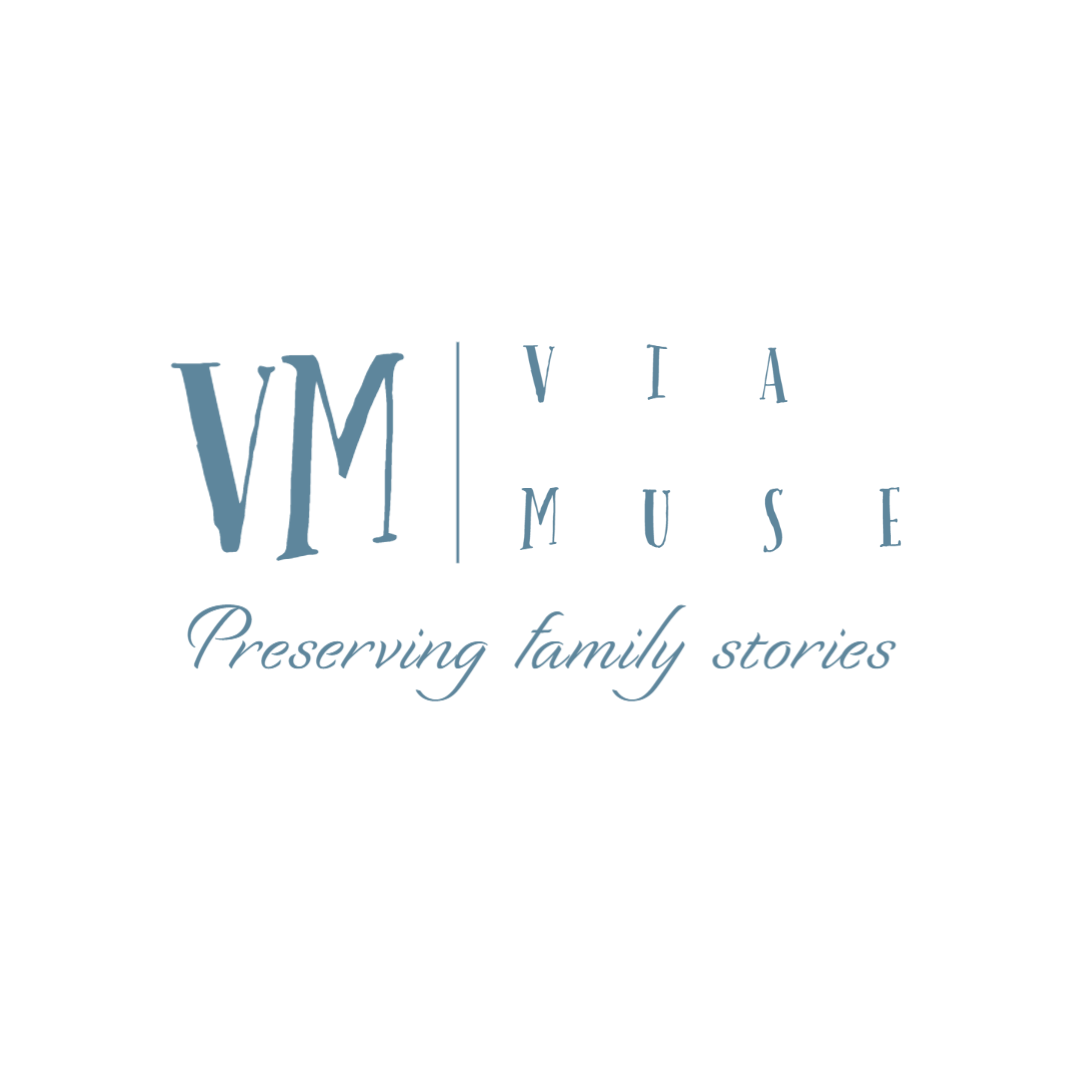How and Where To Safely Store Your Photos?
A Guide for Overloaded Gen Xers
You’re visiting your parents’ house over the weekend. After dinner, your mom asks you to grab something from the hall closet. You open the door and, whoop, there it is…stacks of old photo albums, taped-up shoeboxes stuffed with loose pictures, and yellow Kodak slide boxes tumbling out at your feet. You pause, staring at the mountain of memories, feeling equal parts nostalgia and dread. These aren’t just pictures - they’re decades of your family’s story. And now, whether you like it or not, they will soon become your responsibility.
Add to that the 12,000 digital photos already crammed onto your phone and cluttering your computer, and it’s no wonder so many Gen Xers feel caught between two overwhelming worlds: we’ve inherited the past and we’re capturing the present—all the while wondering, Where can I store pictures so they don’t get lost? Where are the best places to store photos so I can actually find them later? What are the best ways to preserve printed photos?
The good news is you don’t have to figure it all out alone. Here are some simple, safe, and realistic ways to protect both your digital and printed memories.
Before you proceed with migrating your photos to a safe & secure home, please consider these two VERY important tips:
1. Organize. Ugh. It’s daunting, I know. But save yourself the trouble of moving thousands of pictures when you can cut them down to hundreds. If you are working with very old photos, the National Archive recommends keeping at least 10 photos per decade for future generations. Keep the most important ones, then the ones in best condition. For your current photos, clean out the duplicates, blurry photos and, most likely, you will not miss out on the dozens of landscape photos. Keep the photos that are beautiful and have meaning to you. Read this blog for more advice.
2. And secondly, scan/digitize the printed photos worth keeping. This step is not essential. There are safe ways to store printed photos without having to scan them. Scanning is just the safest way to preserve them. You can use a scanner or app or outsource this job to a local professional or send them away to a reputable company. Then organize them along with your modern, digital photos.
Tackling the Digital Photo Overload
We all know the feeling: scrolling endlessly through 20 versions of the same vacation shot or trying to track down that one picture of your kid’s graduation. Digital clutter is real, but it doesn’t have to stay that way. And while digital files are convenient, they are vulnerable to device failure, accidental deletion and even natural disasters.
The industry rule of thumb is the 3-2-1 method. That is 3 copies of the file. 2 different types of media storage/locations and 1 copy is stored off-site. Below are some back-up options. Altogether – they are the safest plan possible in storing your photos. One option is better than none, but won’t protect you from home or local disasters while giving you easy access.. Here are the pros and cons of each and why having a file copy on each is best:
CLOUD SYNC – This is your iCloud, Google Photos, Amazon Photos, One Drive and Dropbox.
Pros: You can share across devices and with others. These services can restore files.
Cons: These services cannot restore your entire PC, external hard drives. They are subscription-based. Not the best back-up option, but an easy, don’t-have-to-think-about it option that is better than nothing.OFF-SITE CLOUD PLATFORMS. This includes professional sites such as Backblaze, Carbonite and PCloud. If you want to sleep better at night knowing your photos are safe, you definitely want to subscribe to one of these services. For a small yearly fee, these sites will keep your files safe. And they can back-up your entire computer and restore your files/systems. They also encrypt the files. Best back-up option.
LOCAL BACK-UP. Time Machine (Mac) File History (Windows) or a 3rd party.
These services will back-up your entire computer and will continue to back-up without you having to manual set it up. However, these options are not effective for home or local distasters.EXTERNAL HARD DRIVE. Purchase an external hard drive to store photos on. This should not be your only back-up source, has hard drives have been known to fail. But this is a good back-up supplement.
Giving Old Prints and Slides a Safe Home
Now, let’s talk about those boxes in the closet. Those fading prints, slides, and albums are treasures, but they won’t last forever if left unprotected. The albums they are currently residing in are most likely doing more harm to the photos than preservation good.
Here’s how to safely store printed photos:
Archival boxes and sleeves – Acid-free, Lignin-free,photo-safe containers keep your memories from yellowing or sticking together. Try Gaylord Archival or Simply Spaced Photo Boxes or fire-proof box like ENGPOW.
Avoid basements and attics – Heat, humidity, and light are a photo’s worst enemies. A cool, dark, dry closet is a much better choice.
Digitize when you can – Use a scanning service or apps like Photomyne or purchase an at-home scanner like Epson. This protects originals while making it easy to share with family.
Label and sort – Future-you will thank you for adding names, dates, or events to folders, envelopes, sleeves or dividers.
A Hybrid Approach
Let’s be honest: we’re the “sandwich generation,” juggling both our parents’ legacies and our own. The smartest path forward? A hybrid photo storage strategy:
Digitize the best of the past. Scan yourself or outsource scanning those old family photos and slides. Label, categorize and tag.
Back up the present. Use cloud sync and off-site cloud storage for your phone and computer photos.
Protect printed originals. Store prints and slides in archival boxes, safe from light and moisture.
This way, you’re not just figuring out where to store pictures, you’re actively preserving your family’s story in a way that’s safe, shareable, and future-proof.
Final Thoughts
If you’re feeling overwhelmed, you’re not alone. Many people have that closet full of photo chaos and a phone full of digital clutter. But by choosing the best places to store photos-both online and physically - you’ll turn that chaos into a family archive you can be proud of.
Start small. Pick one box of prints to sort, or set up auto-backup on your phone tonight. Little steps add up, and before long, you’ll feel the weight lift knowing your memories are safe for your kids and grandkids.